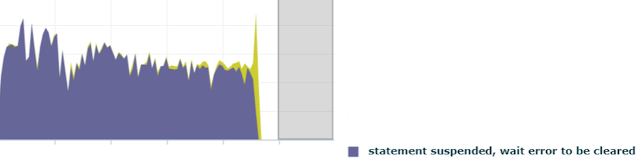This document covers Oracle Enterprise Manager upgrade from 12.1.0.3 to 12.1.0.4 version in a Single-OMS configuration using one system upgrade method and is divided in 3 sections describing prerequisites, upgrade and post upgrade tasks.
Prerequisites
mkdir /stage
unzip em12104_linux64_disk1.zip -d /stage
unzip em12104_linux64_disk2.zip -d /stage
unzip em12104_linux64_disk3.zip -d /stage
-
Ensure that you have a valid OMS (middleware home & inventory), Repository and Software Library backup.
-
If you have BI Publisher installed, then stop BIP server through WebLogic Admin Console.
-
Drop any snapshot created against Repository tables.
SQL> select master , log_table from all_mview_logs where log_owner=’SYSMAN’
no rows selected
SQL> select ‘alter ‘||object_type||’ ‘||owner||’.’||object_name||’ compile;’ from all_objects
2 where status=’INVALID’;
no rows selected
SQL> grant execute on DBMS_RANDOM to DBSNMP;
SQL> grant execute on DBMS_RANDOM to SYSMAN;
SQL> revoke execute on DBMS_RANDOM from PUBLIC;
$ emctl config emkey -copy_to_repos
Oracle Enterprise Manager Cloud Control 12c Release 3
Copyright (c) 1996, 2013 Oracle Corporation. All rights reserved.
Enter Enterprise Manager Root (SYSMAN) Password :
The EMKey has been copied to the Management Repository. This operation will cause the EMKey to become unsecure.
After the required operation has been completed, secure the EMKey by running “emctl config emkey -remove_from_repos”.
$ emctl extended oms jvmd stop -all
Oracle Enterprise Manager Cloud Control 12c Release 3
Copyright (c) 1996, 2013 Oracle Corporation. All rights reserved.
Please enter the SYSMAN password:
Stopping all Engines
{}
No engines found for this operation
Emctl Extended verb failed. Please check /u01/app/oracle/gc_inst/em/EMGC_OMS1/sysman/log/emctl.log for more details
$ emctl extended oms adp stop -all
Oracle Enterprise Manager Cloud Control 12c Release 3
Copyright (c) 1996, 2013 Oracle Corporation. All rights reserved.
Please enter the SYSMAN password:
Stopping all Engines
{}
No engines found for this operation
Emctl Extended verb failed. Please check /u01/app/oracle/gc_inst/em/EMGC_OMS1/sysman/log/emctl.log for more details
$ emctl stop oms -all
Oracle Enterprise Manager Cloud Control 12c Release 3
Copyright (c) 1996, 2013 Oracle Corporation. All rights reserved.
Stopping WebTier…
WebTier Successfully Stopped
Stopping Oracle Management Server…
Oracle Management Server Successfully Stopped
AdminServer Successfully Stopped
Oracle Management Server is Down
$ ./emctl stop agent
Oracle Enterprise Manager Cloud Control 12c Release 3
Copyright (c) 1996, 2013 Oracle Corporation. All rights reserved.
Stopping agent ….. stopped.
Upgrade
$ cd /stage
$ ./runInstaller
Post Upgrade
Deleting the Old OMS Home is an optional task, however I have decided to perform it in order to save space and have a clean Inventory.
$ export ORACLE_HOME=/u01/app/oracle/oms12cr3/oms
$ /oui/bin/runInstaller -deinstall
All targets marked up.
Thanks,
Alfredo