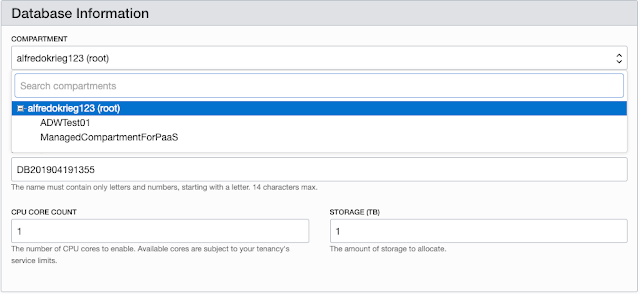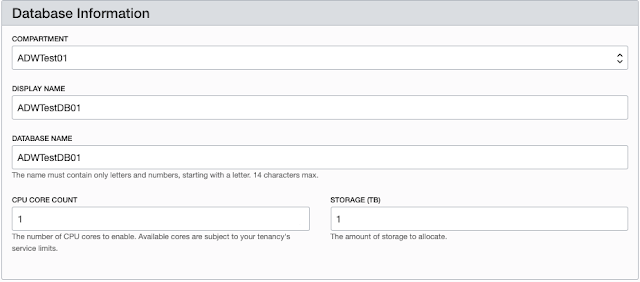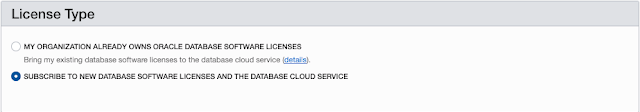I got several interesting questions last week during my presentation about Oracle Enterprise Manager (EM) 13.3 and Exadata at the East Coast Oracle Conference 2019.
One of them was related on how to patch a DB home using EM 13.3 and I’ll try to show it on this post.
First, keep in mind that in order for EM to download patches it needs to be able to connect to the My Oracle Support (MOS) site using valid credentials. There’s an offline patching option well, I won’t cover that setup on this post though.
Once EM is able to communicate with the MOS site, it will automatically (EM job) download the latest patch recommendation for the managed targets. Let’s navigate to Enterprise -> Provisioning and Patching -> Patching and Updates.

The Patches and Updates home page is divided in 4 sections.
- A) Quick Links will open a new page linked to MOS site
- B) Patch Recommendation for the managed targets in EM
- C) Patch Search allows you to search for specific patches
- D) Plans created are shown in this section
Let’s take a look at the patch recommendations. They can be viewed by classification or target type.

Click on the bar for Database Instance patches to go to the Patch Details page. As shown below the Details page provides an easy to read table with all the recommendations for that target type.

Select the patch from the table and automatically the patch details is populated below. In this example we are looking at the latest OJVM PSU for the 12.1.0.2 version.
At the top of the table you have several options:
- Create a patching plan
- Add the patch to an existing patching plan
- Print the patching information
- Download the patch (to you computer or to the EM Software Library)
I’m going to download this patch to the EM’s Software Library to apply it later.

Next, we need to create a Patch Plan. This plan will contain all the selected patches and will be analyzed against the Oracle Homes in order to find conflicts or potential issues.

Once the Patch Plan is created we can then click on it to navigate to the Patch Wizard. The first page page of the Wizard is the Patch Plan Information page, it allows us to see and amend the Patch Plan name and to grant access to other users and/or roles.

The Patches page provides information about the patches currently added to the Plan. You can add and/or remove patches here.

The Deployment Options page let’s you choose if you want to perform an “out of place” (recommended) or an “in place” patching. There are several caveats here:
- You have to provide the new Oracle Home (OH) name if “out of place” patching is selected
- You need to have enough free space for the new OH and for the staging directory
- You need to provide both the normal and the privileged credentials for the host

The next step is the Patch Plan Validation. Basically EM will validate all the patches against the Oracle Home.

If the validation is successful, you can proceed to deploy the patches to the Oracle Home.

Finally, you have to select if you want to deploy the patch immediately or at a different schedule.

Wait for the procedure to apply the patches. Once the procedure finishes you will see the success page along with a link to view the details of the deployment.

Note that after the patches are successful deployed, the Plan will be locked. Also, you have the option of creating a template of the Plan so you can deploy it to different targets later.
Important note: This procedure is available for 12.1.0.x and prior versions. If you want to patch 12.2, 18c and 19c versions then you must use Fleet Maintenance feature.
Patching the Oracle Database 12.2 using Enterprise Manager Requires the EM DB Plugin 13.2.2 and Fleet Maintenance (Doc ID 2237521.1)
Thanks,
Alfredo